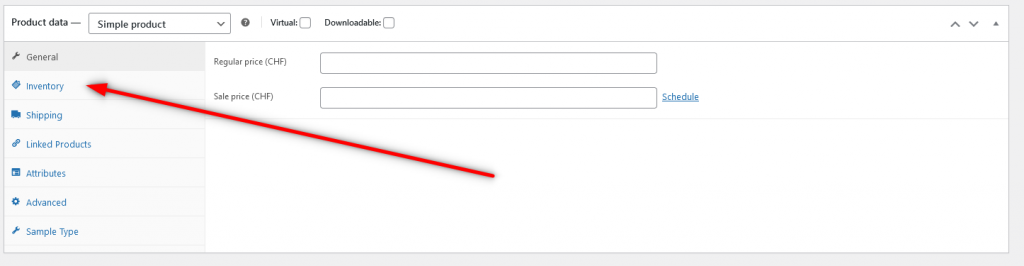Use this:
function replace_tags( $text ) {
$replace = array(
'%20' => ' ',
'+' => ' ',
'%7F' => ' ',
'%81' => ' ',
'%C5%8D' => ' ',
'%8F' => ' ',
'%C2%90' => ' ',
'%9D' => ' ',
'%C2%A0' => ' ',
'%C2%AD' => ' ',
'%21' => '!',
'%22' => '"',
'%23' => '#',
'%24' => '$',
'%25' => '%',
'%26' => '&',
'%27' => "'",
'%28' => '(',
'%29' => ')',
'%2A' => '*',
'%2B' => '+',
'%2C' => ',',
'%2D' => '-',
'%2E' => '.',
'%2F' => '/',
'%30' => '0',
'%31' => '1',
'%32' => '2',
'%33' => '3',
'%34' => '4',
'%35' => '5',
'%36' => '6',
'%37' => '7',
'%38' => '8',
'%39' => '9',
'%3A' => ':',
'%3B' => ';',
'%3C' => '<',
'%3D' => '=',
'%3E' => '>',
'%3F' => '?',
'%40' => '@',
'%41' => 'A',
'%42' => 'B',
'%43' => 'C',
'%44' => 'D',
'%45' => 'E',
'%46' => 'F',
'%47' => 'G',
'%48' => 'H',
'%49' => 'I',
'%4A' => 'J',
'%4B' => 'K',
'%4C' => 'L',
'%4D' => 'M',
'%4E' => 'N',
'%4F' => 'O',
'%50' => 'P',
'%51' => 'Q',
'%52' => 'R',
'%53' => 'S',
'%54' => 'T',
'%55' => 'U',
'%56' => 'V',
'%57' => 'W',
'%58' => 'X',
'%59' => 'Y',
'%5A' => 'Z',
'%5B' => '[',
'%5C' => '\\',
'%5D' => ']',
'%5E' => '^',
'%5F' => '_',
'%60' => '`',
'%61' => 'a',
'%62' => 'b',
'%63' => 'c',
'%64' => 'd',
'%65' => 'e',
'%66' => 'f',
'%67' => 'g',
'%68' => 'h',
'%69' => 'i',
'%6A' => 'j',
'%6B' => 'k',
'%6C' => 'l',
'%6D' => 'm',
'%6E' => 'n',
'%6F' => 'o',
'%70' => 'p',
'%71' => 'q',
'%72' => 'r',
'%73' => 's',
'%74' => 't',
'%75' => 'u',
'%76' => 'v',
'%77' => 'w',
'%78' => 'x',
'%79' => 'y',
'%7A' => 'z',
'%7B' => '{',
'%7C' => '|',
'%7D' => '}',
'%7E' => '~',
'%E2%82%AC' => '€',
'%E2%80%9A' => ',',
'%C6%92' => 'ƒ',
'%E2%80%9E' => '„',
'%E2%80%A6' => '...',
'%E2%80%A0' => '†',
'%E2%80%A1' => '‡',
'%CB%86' => '^',
'%E2%80%B0' => '‰',
'%C5%A0' => 'Š',
'%E2%80%B9' => '‹',
'%C5%92' => 'Œ',
'%C5%BD' => 'Ž',
'%E2%80%98' => '‘',
'%E2%80%99' => '’',
'%E2%80%9C' => '“',
'%E2%80%9D' => '”',
'%E2%80%A2' => '•',
'%E2%80%93' => '-',
'%E2%80%94' => '-',
'%CB%9C' => '~',
'%E2%84' => '™',
'%C5%A1' => 'š',
'%E2%80' => '›',
'%C5%93' => 'œ',
'%C5%BE' => 'ž',
'%C5%B8' => 'Ÿ',
'%C2%A1' => '¡',
'%C2%A2' => '¢',
'%C2%A3' => '£',
'%C2%A4' => '¤',
'%C2%A5' => '¥',
'%C2%A6' => '¦',
'%C2%A7' => '§',
'%C2%A8' => '¨',
'%C2%A9' => '©',
'%C2%AA' => 'a',
'%C2%AB' => '«',
'%C2%AC' => '¬',
'%C2%AE' => '®',
'%C2%AF' => '¯',
'%C2%B0' => '°',
'%C2%B1' => '±',
'%C2%B2' => '2',
'%C2%B3' => '3',
'%C2%B4' => '´',
'%C2%B5' => 'µ',
'%C2%B6' => '¶',
'%C2%B7' => '·',
'%C2%B8' => '¸',
'%C2%B9' => '1',
'%C2%BA' => '0',
'%C2%BB' => '»',
'%C2%BC' => '¼',
'%C2%BD' => '½',
'%C2%BE' => '¾',
'%C2%BF' => '¿',
'%C3%80' => 'À',
'%C3%81' => 'Á',
'%C3%82' => 'Â',
'%C3%83' => 'Ã',
'%C3%84' => 'Ä',
'%C3%85' => 'Å',
'%C3%86' => 'Æ',
'%C3%87' => 'Ç',
'%C3%88' => 'È',
'%C3%89' => 'É',
'%C3%8A' => 'Ê',
'%C3%8B' => 'Ë',
'%C3%8C' => 'Ì',
'%C3%8D' => 'Í',
'%C3%8E' => 'Î',
'%C3%8F' => 'Ï',
'%C3%90' => 'Ð',
'%C3%91' => 'Ñ',
'%C3%92' => 'Ò',
'%C3%93' => 'Ó',
'%C3%94' => 'Ô',
'%C3%95' => 'Õ',
'%C3%96' => 'Ö',
'%C3%97' => 'x',
'%C3%98' => 'Ø',
'%C3%99' => 'Ù',
'%C3%9A' => 'Ú',
'%C3%9B' => 'Û',
'%C3%9C' => 'Ü',
'%C3%9D' => 'Ý',
'%C3%9E' => 'Þ',
'%C3%9F' => 'ß',
'%C3%A0' => 'à',
'%C3%A1' => 'á',
'%C3%A2' => 'â',
'%C3%A3' => 'ã',
'%C3%A4' => 'ä',
'%C3%A5' => 'å',
'%C3%A6' => 'æ',
'%C3%A7' => 'ç',
'%C3%A8' => 'è',
'%C3%A9' => 'é',
'%C3%AA' => 'ê',
'%C3%AB' => 'ë',
'%C3%AC' => 'ì',
'%C3%AD' => 'í',
'%C3%AE' => 'î',
'%C3%AF' => 'ï',
'%C3%B0' => 'ð',
'%C3%B1' => 'ñ',
'%C3%B2' => 'ò',
'%C3%B3' => 'ó',
'%C3%B4' => 'ô',
'%C3%B5' => 'õ',
'%C3%B6' => 'ö',
'%C3%B7' => '÷',
'%C3%B8' => 'ø',
'%C3%B9' => 'ù',
'%C3%BA' => 'ú',
'%C3%BB' => 'û',
'%C3%BC' => 'ü',
'%C3%BD' => 'ý',
'%C3%BE' => 'þ',
'%C3%BF' => 'ÿ'
);
foreach( $replace as $what => $with ) {
$text = str_replace( $what, $with, $text );
}
return $text;
}